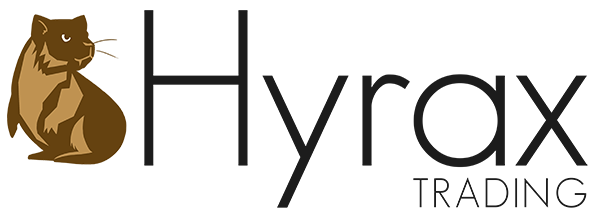Cartridge:
- HP 93
- HP 95
- HP 97
Type: Sponge
Ink Volume:
- HP 93 – 5 mL
- HP 95 – 6 mL
- HP 97 – 6 mL
Cartridge Color: Tri-Color
Materials Required
- Empty or Partially Filled Cartridge
- Cyan, Magenta, Yellow Refill Ink
- Disposable Glove
- Paper Towel
- Syringe and Needle
- Printhead Cleaning Wipes
Instructions:
- Before beginning, ensure that the cartridge is refilled on top of a non-absorbent, easy to clean material (like a sink).
- Partially remove the identification label from the top of the cartridge until all the holes are revealed as referenced above. (Note: peel the label starting from the top left or top right)
- Fill the syringe with ink; for a standard 5cc/5mL syringe, you may need to fill it up twice.
- Insert the needle roughly halfway into the hole as shown in the picture reference and slowly inject ink into the cartridge. Pause every few seconds to allow the interior sponge to saturate before proceeding. If ink is close to or overflows, pause, pull the syringe back 1/2 mL and stop.
- It is normal for the printhead to drip excess ink for a short time. During this period do not allow the printhead to have direct contact with an absorbent material such as a paper towel as this will cause the cartridge to continue leaking. Wait until the dripping has ceased before dabbing off excess ink from the printhead with a soft cloth or a towel.
- Repeat steps 3 and 4 for the remaining colors (refer to above image to determine the proper fill location for each color).
- Use the provided Printhead Cleaning Wipes to clean the bottom of the cartridge. If you run out of the provided wipes, you may use a damp cotton cloth with water or rubbing alcohol to achieve a similar result.
- Seal the top of the cartridge using the original identification label or leave open. Allow cartridge to settle for a few minutes before printing.
- Insert the cartridge back into the printer. It is normal for the printer to display a low ink notification after the refill process. This does not affect the cartridge’s ability to print.
- Perform a nozzle check, either from the printer or by printing a test page from the computer to test for printing irregularities. Alternatively, you may print a color picture or a black text document to test print quality. If you notice any issues, it may be recommended to run the ‘Alignment Tool’ and/or ‘Clean Printheads’ from the printer or from ‘Printing Preferences’ on the PC/Mac.
- If you are having trouble with the refill kit please refer to our comprehensive troubleshooting guide or contact us by SUBMITTING A TICKET (Click Here).

Note: it is not necessary to insert the entire needle into the cartridge; only enough to reach and saturate the sponge. There are screens and filters on the bottom that may be damaged if inserted in full.